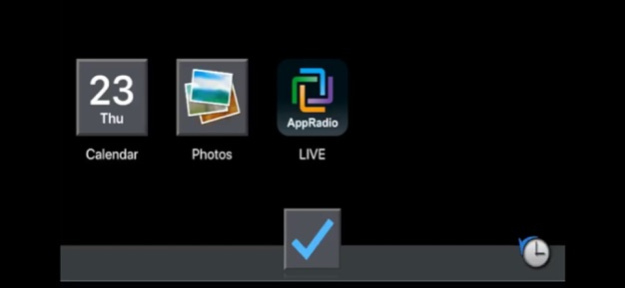AppRadio 2.9.8
Free Version
Publisher Description
Turn your car into a connected car with a compatible Pioneer multimedia receiver, a compatible iPhone, and this AppRadio app. With your iPhone connected, you'll be able to listen, view and control compatible iPhone applications optimized for in-car use directly from the large Pioneer touchscreen interface installed in your dashboard.
To learn how to connect, look for either of below feature names.
• AppRadio Mode USB or AppRadio Mode +
Connects through USB
Compatible products:
- 2015 and '16 Multimedia Tuners : AVH-X17*0DVD/X27*0BT/X3700DAB/X47*0DVD/X5700DAB/X57*0BT/XL5750BT/X67*0DVD/X77*0BT, AVH-X18*0DVD/X28*0BT/X3800DAB/X48*0DVD/XL4850DVD/X5800DAB/X58*0BT/XL5850BT/X68*0DVD/AVH-X7800BT, AVH-X39*BT/X595BT/X490DAB
- 2017 Multimedia Tuners : SPH-DA230DAB, AVH-Z10*0DVD/Z20*0BT/Z3000DAB/Z50*0BT/Z5000DAB/Z7050BT/Z7000DAB
• AppRadio Mode
Connects through Apple Digital AV adapter or Apple Lightning to VGA adapter. Check your product manual to learn more.
Compatible products:
- 2013 and '14 Multimedia Tuners plus 2015/'16 AVH-X8###
AVH-X1500DVD*¹/AVH-X1600DVD*¹, AVH-X2500BT/X2600BT, AVH-X3500DAB/X3600DAB, AVH-X5500BT/X5600BT, AVH-X7500BT, AVH-8400BT/X8500BT/X8600BT/X8700BT/X8800BT
- AppRadio SPH-DA01*¹/DA02*¹, SPH-DA100, SPH-DA110, SPH-DA210, SPH-DA120
- Navigation Receivers since 2012:
AVIC-F8430BT, AVIC-F840BT/F850BT, AVIC-F940BT/F950BT/F950DAB/F960BT/F960DAB/F970BT/F970DAB/F980BT/F980DAB, AVIC-F40BT/F50BT/F60DAB/F70DAB/F77DAB/F80DAB/F88DAB
Check if your older 2009, 2010 or 2011 AVIC model*¹ can be upgraded to support AppRadio Mode on our website www.pioneer-car.eu.
Unless indicated by *¹, products support the feature for both Apple devices with Lightning or 30pin connector.
Information regarding compatible apps: http://www.pioneer-car.eu/eur/sites/minisites/eur/page/products/appradio-mode/apps.html?
*¹ Only iPhone with 30pin connector supported: iPhone 4s
iPod Touch requires internet connectivity
iPad not supported
Mar 26, 2021
Version 2.9.8
・ iOS 10.0 and above support
・ Dropped Video function
・ Fixed minor issues
About AppRadio
AppRadio is a free app for iOS published in the System Maintenance list of apps, part of System Utilities.
The company that develops AppRadio is Pioneer Corporation. The latest version released by its developer is 2.9.8. This app was rated by 3 users of our site and has an average rating of 4.7.
To install AppRadio on your iOS device, just click the green Continue To App button above to start the installation process. The app is listed on our website since 2021-03-26 and was downloaded 262 times. We have already checked if the download link is safe, however for your own protection we recommend that you scan the downloaded app with your antivirus. Your antivirus may detect the AppRadio as malware if the download link is broken.
How to install AppRadio on your iOS device:
- Click on the Continue To App button on our website. This will redirect you to the App Store.
- Once the AppRadio is shown in the iTunes listing of your iOS device, you can start its download and installation. Tap on the GET button to the right of the app to start downloading it.
- If you are not logged-in the iOS appstore app, you'll be prompted for your your Apple ID and/or password.
- After AppRadio is downloaded, you'll see an INSTALL button to the right. Tap on it to start the actual installation of the iOS app.
- Once installation is finished you can tap on the OPEN button to start it. Its icon will also be added to your device home screen.